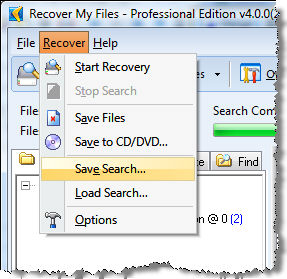
Recover My Photos v4 has the ability to save search results so that they can be reloaded and used at a later time. Results are saved into a .rsv file.
Important: A saved-search.rsv file is a record of search results at the point in time when the file was created.
If data is subsequently written to the problem media, it may overwrite and destroy files listed in the saved-search.rsv file and consequently reduce the accuracy by which it can be used at a later time.
When conducting data recovery it is important to minimize the use of the problem media until such time as the data recovery attempts have been completed.
To Save Search Results
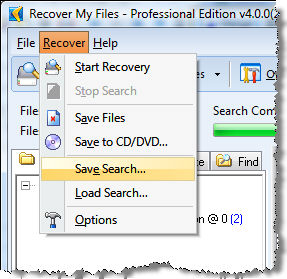
To Load Search Results